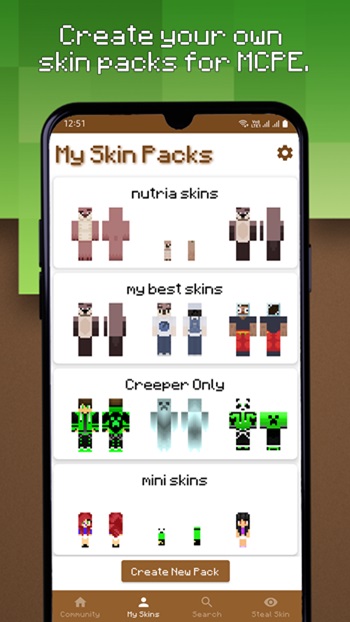Skin Pack Maker for Minecraft
100 MB
1.0
5.1
5,000,000+
Description
What is a Skin Pack Maker for Minecraft?
A Skin Pack Maker for Minecraft is a tool or software that allows players to create, edit, and customize their own skins for their in-game characters. These tools are designed to be user-friendly, offering a variety of features that cater to both beginners and experienced designers. With a Skin Pack Maker, you can unleash your creativity and bring your unique vision to life, ensuring that your character stands out in the vast world of Minecraft.
Why Use a Skin Pack Maker for Minecraft?
Using a Skin Pack Maker for Minecraft has several benefits. Firstly, it allows for complete personalization of your character. Instead of relying on pre-made skins that might not fully represent your style or preferences, you can design every aspect of your character’s appearance, from head to toe. This level of customization enhances your gaming experience, making it more immersive and enjoyable.
Additionally, creating your own skins can be a fun and rewarding activity. It encourages creativity and can be a great way to unwind and express yourself artistically. Sharing your custom skins with friends or the wider Minecraft community can also foster a sense of accomplishment and community engagement.
Top Skin Pack Maker Tools for Minecraft
- Nova Skin: Nova Skin is a powerful and popular online skin editor for Minecraft. It offers an intuitive interface, a vast library of templates, and numerous customization options. You can start with a blank canvas or edit existing skins, and the editor provides a 3D preview of your character.
- Minecraft Skin Editor (Miners Need Cool Shoes): This web-based tool is well-known for its simplicity and ease of use. It features a straightforward interface where you can quickly create and edit skins. It also has a large collection of community-made skins that you can modify to suit your needs.
- Skindex: Skindex is another widely used online skin editor and repository. It provides a user-friendly interface and a huge selection of skins created by other players. You can create your own skins from scratch or edit and customize existing ones.
- MCSkin3D: For those who prefer offline tools, MCSkin3D is a great choice. This software offers advanced features for detailed skin creation and editing. It includes a 3D preview mode, layer management, and the ability to import and export skins.
- Skinseed: Available as a mobile app, Skinseed is perfect for players who want to create and edit skins on the go. It has an easy-to-use interface, a wide range of customization options, and a large community of users sharing their creations.
Advantages of Custom Minecraft Skins
- Unique Identity: Custom skins allow you to create a unique identity in the game, making your character truly one-of-a-kind. This is especially important in multiplayer settings where you want to stand out from other players.
- Enhanced Immersion: Playing with a character that you designed yourself can make the game more immersive and enjoyable. It adds a personal touch to your gaming experience.
- Creative Expression: Designing skins is a great way to express your creativity. Whether you’re creating a character that resembles yourself, a favorite fictional character, or an entirely new design, the process can be incredibly satisfying.
- Community Engagement: Sharing your custom skins with the Minecraft community can lead to positive feedback and interactions with other players. It can also inspire others and contribute to the rich tapestry of user-generated content in the game.
Conclusion
A Skin Pack Maker for Minecraft is an invaluable tool for anyone looking to personalize their in-game experience. By using these tools, you can create unique and creative skins that reflect your personality and style. Whether you choose an online editor like Nova Skin or an offline tool like MCSkin3D, the possibilities are endless. Custom skins not only enhance your gaming experience but also provide a fun and rewarding way to engage with the Minecraft community. So, dive in, start creating, and let your imagination run wild in the world of Minecraft!