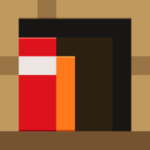SideQuest ( BETA )
Description
Brief Overview of SideQuest (BETA) APK
SideQuest (BETA) is a cutting-edge virtual reality (VR) platform designed to enhance the Oculus Quest and Quest 2 experience by providing access to a plethora of unofficial and experimental VR content. Developed as an open-source project, SideQuest serves as a bridge between developers and VR enthusiasts, offering a wide range of games, apps, and modifications that are not available on the official Oculus Store. It empowers users to sideload custom content, transforming their VR headsets into versatile tools for exploring new and innovative experiences.
Since its release, SideQuest has gained a significant following within the VR community for its user-friendly interface and vast library of content. Despite being in beta, it continues to evolve, with regular updates and new features aimed at improving the overall user experience.
Features and Gameplay in SideQuest (BETA) APK latest version
- Vast Library of Content
SideQuest boasts an extensive library of VR games, apps, and experimental content created by independent developers. From innovative indie games to unique utility apps, the platform offers a diverse range of experiences that cater to all types of VR users.
- Easy Sideloading
One of the standout features of SideQuest is its easy sideloading process. Users can quickly and effortlessly install unofficial content onto their Oculus Quest or Quest 2 headsets. The platform provides step-by-step guides and an intuitive interface, making the sideloading process accessible even to those with minimal technical knowledge.
- Community-Driven Content
SideQuest is heavily community-driven, with developers and users contributing to its growing repository of content. This collaborative approach ensures a constant influx of new and exciting experiences, fostering innovation within the VR ecosystem.
- Developer Tools
For VR developers, SideQuest offers a range of tools and resources to help create and distribute their content. The platform supports uploading and managing VR projects, making it easier for developers to reach a wider audience and receive valuable feedback.
- Regular Updates
Despite being in beta, SideQuest is continuously updated with new features, improvements, and bug fixes. The development team is committed to enhancing the platform based on user feedback, ensuring a smooth and enjoyable experience for all users.
Tips and Strategies for Beginners
- Set Up Developer Mode
Before using SideQuest, you need to enable Developer Mode on your Oculus Quest or Quest 2 headset. This is a straightforward process that involves registering as a developer on the Oculus website and enabling the mode in the Oculus app.
- Use a Reliable USB Cable
For the best sideloading experience, use a high-quality USB cable to connect your VR headset to your PC. A reliable connection ensures smooth data transfer and minimizes the risk of errors during the installation process.
- Explore the Library
Take the time to explore SideQuest’s extensive library. With so many games and apps available, you’re sure to find experiences that suit your interests. Check out user ratings and reviews to discover the best content.
- Join the Community
Engage with the SideQuest community on forums and social media platforms. Joining the community allows you to stay informed about the latest updates, share your experiences, and get help with any issues you might encounter.
- Experiment with Settings
SideQuest offers various settings and customization options. Experiment with these settings to optimize your VR experience. Adjusting graphical settings, performance tweaks, and other options can significantly enhance your gameplay.
Final Thoughts and Review – Free Download SideQuest (BETA) APK 2024 for Android
SideQuest (BETA) is a game-changer for Oculus Quest and Quest 2 users, providing access to a wealth of unofficial and experimental VR content. Its user-friendly interface and community-driven approach make it an invaluable tool for both VR enthusiasts and developers. The platform’s ease of use, combined with its vast library of content, ensures that users can continually discover new and exciting experiences.
However, as SideQuest is still in beta, there are occasional bugs and limitations. Users should be prepared for some trial and error when exploring new content. Despite these minor issues, the platform’s potential is undeniable, and it is continuously improving based on user feedback.
FAQs
- Is SideQuest free to use?
Yes, SideQuest is free to use. However, some content available on the platform may have associated costs set by the developers.
- Is it safe to use SideQuest?
While SideQuest itself is safe to use, users should exercise caution when downloading unofficial content. Always download from reputable sources and check user reviews to avoid potential issues.
- Can I use SideQuest with Oculus Quest 1 and Quest 2?
Yes, SideQuest is compatible with both Oculus Quest 1 and Quest 2 headsets.
- Do I need to root my device to use SideQuest?
No, you do not need to root your Oculus Quest or Quest 2. You only need to enable Developer Mode to use SideQuest.
- Can I get banned for using SideQuest?
Using SideQuest for sideloading unofficial content is generally safe, but it’s important to follow Oculus’ guidelines and avoid any content that violates their terms of service to prevent potential account issues.
Conclusion
SideQuest (BETA) stands out as a revolutionary platform for VR enthusiasts, offering a gateway to a world of unofficial and experimental VR content. Its user-friendly interface, vast library of games and apps, and community-driven nature make it an essential tool for anyone looking to maximize their Oculus Quest experience. While it may still be in beta and occasionally encounter minor issues, the continuous updates and active community support ensure that SideQuest will remain a valuable resource for VR exploration and innovation.
Images